About Daniel
Hey there! I’m Daniel, a passionate portrait photographer and educator who’s determined to uplift and motivate fellow photographers worldwide. My goal is simple: to empower you to become the best photographer you can be!
Ever since I began my professional photography journey back in 2013, I’ve poured countless hours into honing my craft, pushing boundaries, and falling head over heels for the art of capturing Portraits. So if there’s anyone who knows what it’s like to grow 2 full-time photography businesses, you’re looking at him!
As a full-time photographer, I’ve had the pleasure of working with a diverse range of people from couples tying the knot to growing families, expectant mothers, adorable newborns, and everything in between. And now, I’m thrilled to share my hard-earned knowledge with you through my carefully crafted online photography classes that promise to transform your skills and techniques.
I’ll teach you everything you need to know about portrait photography and post-production skills in a way that’s easy to understand and put into practice. My aim is to help you see the world through a professional photographer’s eyes, so you too can create award-winning shots that capture the essence of any moment.
So, whether you’re a seasoned photographer or just starting, join me on this exciting journey to explore the beauty of portrait photography together!

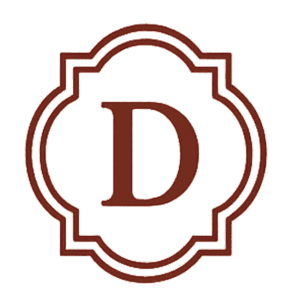




Reviews
There are no reviews yet.