Join me in this family portrait tutorial in Fabulous natural light!
![]()
Min. Req: Photoshop CC 2015 + Lightroom CC 2015
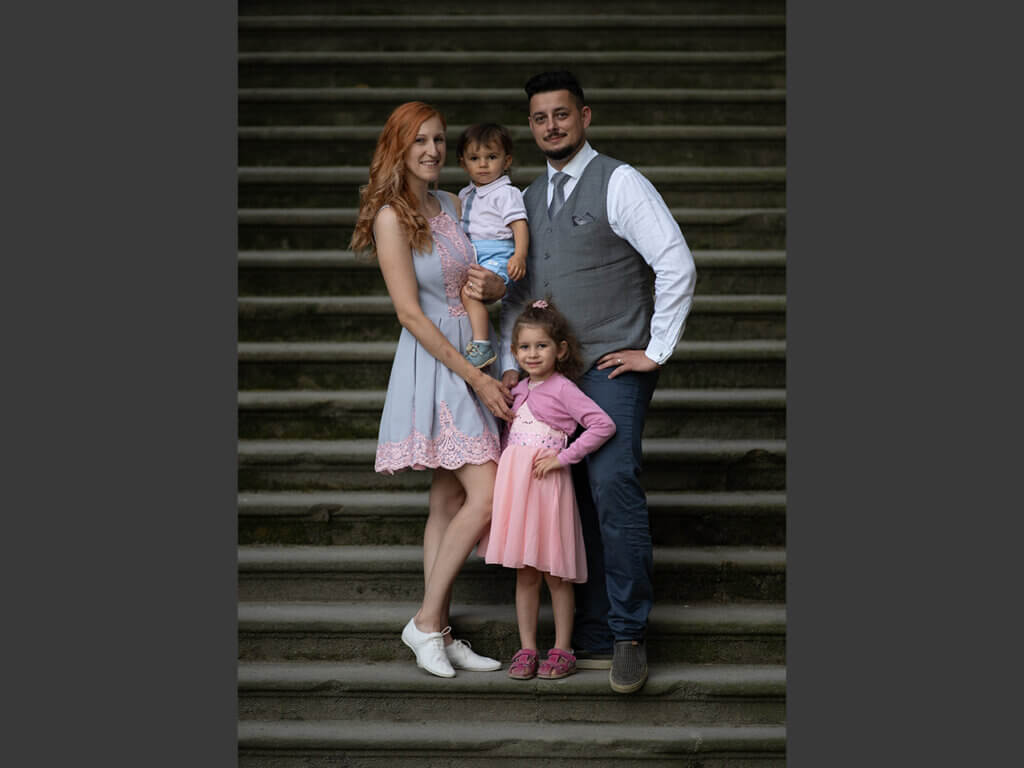
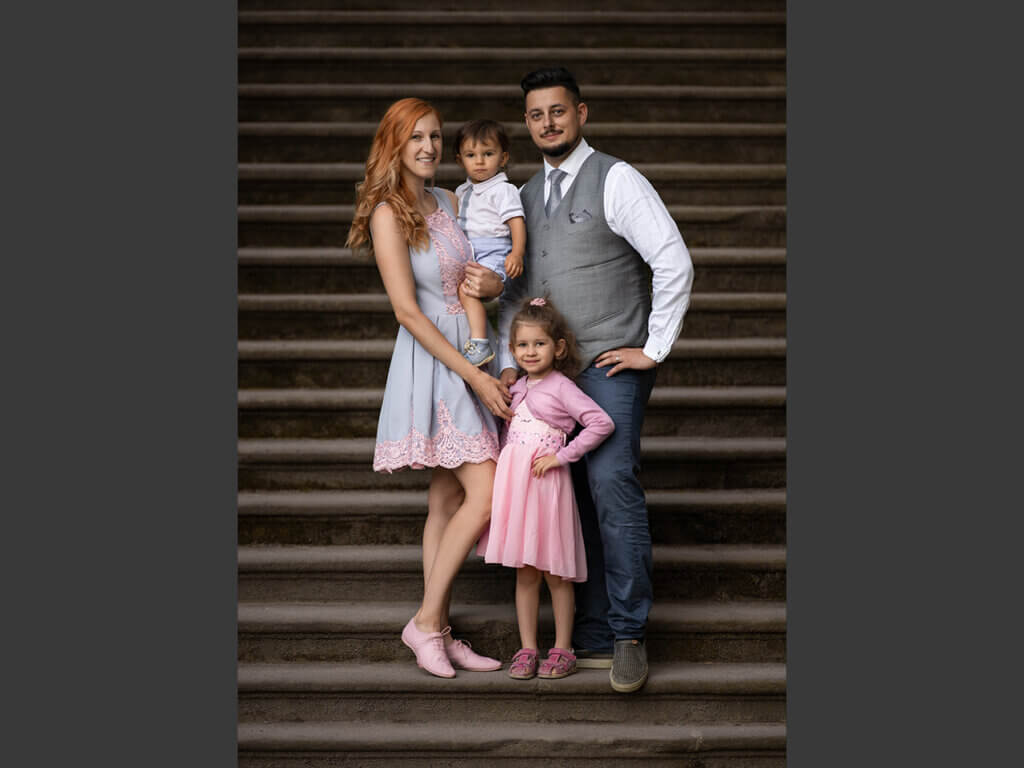
Learners who joined this course have also enjoyed these courses.

Hey there! I’m Daniel, a passionate portrait photographer and educator who’s determined to uplift and motivate fellow photographers worldwide. My goal is simple: to empower you to become the best photographer you can be!
Ever since I began my professional photography journey back in 2013, I’ve poured countless hours into honing my craft, pushing boundaries, and falling head over heels for the art of capturing Portraits. So if there’s anyone who knows what it’s like to grow 2 full-time photography businesses, you’re looking at him!
As a full-time photographer, I’ve had the pleasure of working with a diverse range of people from couples tying the knot to growing families, expectant mothers, adorable newborns, and everything in between. And now, I’m thrilled to share my hard-earned knowledge with you through my carefully crafted online photography classes that promise to transform your skills and techniques.
I’ll teach you everything you need to know about portrait photography and post-production skills in a way that’s easy to understand and put into practice. My aim is to help you see the world through a professional photographer’s eyes, so you too can create award-winning shots that capture the essence of any moment.
So, whether you’re a seasoned photographer or just starting, join me on this exciting journey to explore the beauty of portrait photography together!
Nina Hickey –
I love this location exploring, Daniel!! So Awesome!
Michael Concepcion –
You helped me determine how to find locations to take portraits. I would normally just look for shady areas but knowing it is better to find an area with a large source of light made much more sense. Great video!
Viktor Eszenyi –
Same time learning some basics and also advanced technics on camera settings, location, color matching, skin tones, retouch techniques, and much more. Great tutorial again!
Kendra Greelish –
Nothing beats Dan’s tutorials!
Ben Grant –
The first 10minutes of this with the google earth views , showing where to find good light were a lightbulb moment for me. Great course
Chad Kotter –
Very good example of how to use Daniel’s Photoshop Actions. Repeat watching of these tutorials is helping me learn a lot!